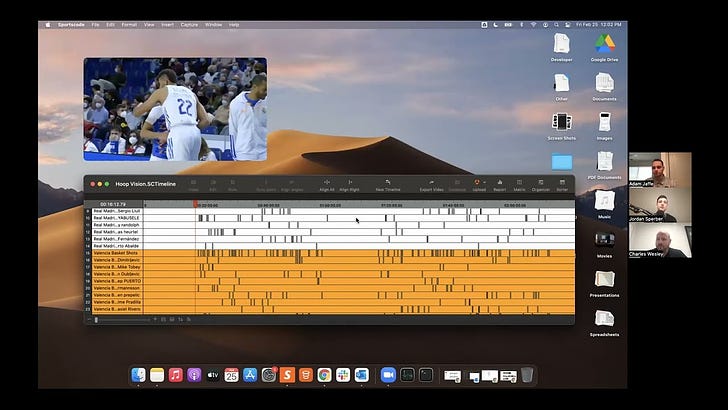If you have tuned into Hoop Vision podcasts and videos over the past year, you’re probably well aware of our partnership with Hudl.
I have integrated Hudl’s technology into videos by charting passes and animating plays — giving a peek behind the curtain at different ways video coordinators around the country implement Hudl to improve communication with players and coaches.
Now, for today’s video, we’re going straight to the experts.
I hopped on a Zoom call with Hudl employees Adam Jaffe and Charles Wesley — who both happen to have previous college and NBA work experience as video coordinators themselves — and asked them to show me some of their favorite Sportscode “secrets” and tips. In other words, things we wish we had known about earlier in our Sportscode journeys.
The tutorial video — which is intended for pre-existing users who already have Sportscode experience — is just under an hour long.
We hope that it can expose you to new Sportscode features and potential workflows.
Intro (0:00)
League Exchange and Import (3:47)… Import data files directly into Sportscode.
Hudl and Sportscode Integration (6:35)… Send/receive video and improve communication with coaches and players via the cloud.
Batch Rename for Code Windows (14:32)… Update code windows in mass (like team rosters).
Label Mode (18:40)… Manually add new data (labels) to pre-existing instances.
Source Selection (26:46)… Search for and find instances across multiple timelines.
Sorter Improvements (35:14)… Move clips from sorter-to-sorter or sorter-to-organizer.
Studio (44:47)… A quick tutorial on Hudl’s new drawing tool to create high level graphics.
Outro (54:53)
If you would like more information about Sportscode, or are looking to reach out to a Hudl representative directly, please click/tap here.